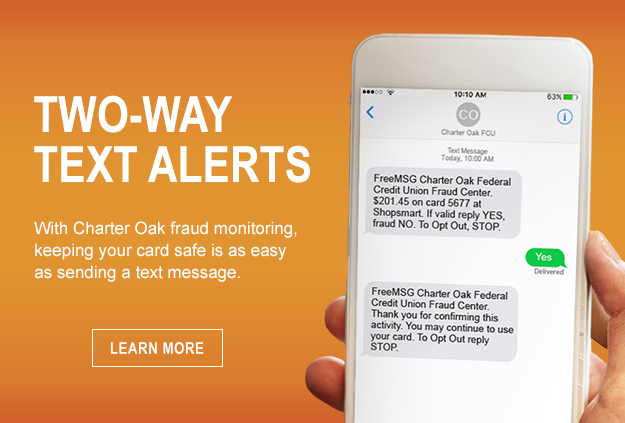Our busy members are always on the go.
So we understand there are times when you just can’t come in to see us. That’s why we offer easy, secure 24-hour access to your Charter Oak accounts.
And signing up for our eBanking services is easy! Simply stop by any branch or call our Contact Center at 860.446.8085 or 800.962.3237.
Online Banking
Charter Oak’s convenient Online Banking allows you to perform financial transactions and live balance inquiries on your credit union account(s) from your computer or tablet.
Online Banking features include:
- Set account alerts specific to you – balance alerts, checks cleared and personal alerts.
- Check account balances.
- Review current up-to-date account history.
- My View – Create your own home page to display everything you need to know in one place. It’s easy to add and delete information to customize the content of the page.
- Transfer funds between your Charter Oak accounts and even your deposit accounts held at other financial institutions. Apply for this convenience at any branch.*
If you are a first time user or you have any questions about Online Banking, call our Contact Center during regular business hours at 860.446.8085 or 800.962.3237, or visit any branch.
Browser Requirements for Online Banking:
- Internet access through an ISP provider
- Firefox+
- Microsoft Internet Explorer (IE)+ 11 & Microsoft Edge
- Safari+
- Google Chrome+
- Secure Sockets Layer (SSL) support
- 128 bit encryption
*Some fees may apply
+ We support the current and prior major releases of Internet Explorer, Microsoft Edge, Firefox, Safari and Chrome. When a new version is released, support will cease on the third-oldest major version. Utilizing older browsers may result in disabled functionality or limited access to services. The supported browsers above are for use with the traditional online banking interface and devices (desktop/laptop), and do not apply to use with mobile devices (phones/tablets). If using a phone or tablet to access online banking outside of an app, functionality and appearance may vary from the traditional interface.
ENABLE PASSWORD RESET:
- On our full website, under the My Settings Tab “Personal Information” menu in Online Banking, you can enable the system to help you reset your password if you forget it.
- Just enter a Password Reset Question and Password Reset Answer in the applicable section.
- Make sure you remember the Answer exactly as entered. You will be required to enter it and it is case sensitive.
- If in the future you cannot remember your password, and have not exceeded 5 tries, select Reset Password. An email with a link to reset your password will be sent immediately to your address in Online Banking.
Passwords must include the following:
- 8 -20 characters in length
- Contain at least one uppercase letter
- Contain a number
- May contain any of these special characters: ! ” # $ % ^ & * ( ) + , – / ; ? < [ = > ] \ { ‘ } _
Mobile Deposit
With Mobile Deposit, you can deposit checks wherever you are, whenever you like, in the comfort of your own home or even on the go! It’s as easy as taking a picture with your smartphone. Account must be open for a minimum of 90 days. Some restrictions apply. Must accept User Agreement prior to using.
Please note: The daily limit for our Mobile Deposit service is 10 checks or a total dollar amount of $3,000. The monthly limit is 20 checks or a total dollar amount of $10,000. To find information on your individual mobile deposit activity, please click on the “Make a Deposit” feature within our mobile banking app. Once the “Make a Deposit” screen appears, click on the “plus” sign at the top of the screen. When the next “Make a Deposit” screen appears (where you can take photos of your check), a circular information icon appears at the top of the screen. Tapping on the circular information icon will show individual deposit limits for the current month.
Bill Pay
This service offers an alternative to the traditional way of paying bills. You may schedule payments to be made on specific dates or on a recurring schedule. Each transaction will be clearly detailed on your monthly statement.
Bill Pay also features the following:
- Make payments from multiple checking accounts including HSAs.
- Add payees.
- Pay individuals via electronic payment directly to their personal account.
- Automate recurring payments.
- View payment amounts and due dates of upcoming bills with eBill.
- “Since You Last Logged In” section showing the last payments you processed and their current status.
Other Bill Pay features include:
- Donations can be sent to a favorite charity (Per item fee applies).
- Gift checks can be sent for special occasions (Per item fee applies).
- RUSH payments feature guaranteed on-time delivery options (Per item fee applies).
- Checks are drawn on the bill payer’s account; the account holder gets the float benefit and can view check images online.
- Payments can be searched up to 18 months.
- Set reminders to pay bills. Reminders will show on your personalized home screen within Bill Pay as well as through emails or text messages reminding you which bills are due.
Online Banking, Mobile Banking, Mobile Deposit and Bill Pay are provided with no monthly maintenance fee!
Mobile Banking
Access Mobile Banking by visiting CharterOak.org on your smartphone.*
*Must have an Online Banking username and password already established. A data plan is needed to access Mobile Banking. Standard data and message rates may apply. Please contact your service provider if you have any questions.
Mobile Apps
Download our Android, iPhone or iPad app today and access your accounts 24/7 wherever you are!* With our apps, you can check your account balances, make transfers, pay bills and even deposit checks.
*Must have an Online Banking username and password already established. A data plan is needed to access our apps. Standard data and message rates may apply. Please contact your service provider if you have any questions.
eDocuments
eDocuments allows Charter Oak to deliver members’ statements via the Internet up to 10 days sooner than if the statements were mailed. You can view up to 24 months of statement history at any time and also access information such as interactive accounts reconciliation, regulatory disclosure, and frequently asked questions.
With eDocuments, you will also receive electronic tax forms and other important information from Charter Oak straight to your computer.
Don’t Forget To Update Your Contact Info! If you’re a Charter Oak member who has recently changed your email address or phone number, or you’ve changed your mailing address, please stop by any of our branches or contact us at 860.446.8085 or 800.962.3237 with your new information.
Info-Phone
Your accounts are at your fingertips with our free Info-Phone service. Simply call from your phone to access your accounts day and night, 7 days a week. If you’re out of town, call our toll-free number.
Info-Phone gives you up to the minute account information. Easy step-by-step instructions walk you through each call.
With Info-Phone you can:
- Make account balance or history inquiries
- Transfer funds within your accounts
- Make loan payments
- Obtain loan advances
- Verify if a check has cleared
- And more
Access Info-Phone by calling: 860.445.INFO (4636) or 800.446.3228
Visa® Online
eZCardInfo (www.ezcardinfo.com) is a secure online service that lets you monitor your Visa® account. Log in any time to review your transactions, make a payment, check your available credit and more. This free service can help you keep track of your spending and safeguard your account from fraudulent transactions.
Android Pay™
With Android Pay™ you can use your digital wallet on your Android phone in stores where you see contactless terminals – just hold your phone at the kiosk! Android Pay™ allows you to make payments, view your transaction history and much more, all while keeping your information safe and secure! Load your Charter Oak credit and/or debit card today!
Click here for “Frequently Asked Questions” and “Terms & Conditions.”
Apple Pay™
With Apple Pay™, use your digital wallet to make purchases with your iPhone® at participating merchants. Apple Pay offers a unique way to make purchases with a simple touch of the finger using your Touch ID ™.
Click here for “Frequently Asked Questions” and “Terms & Conditions.“
Security Tokens
(Verisign Identity Protection or VIP)
Charter Oak Federal Credit Union is committed to protecting the security of our Members’ finances and personal information.
Security Tokens are the highest level of two factor authentication and aim to protect Internet Banking users who regularly complete transactions of significant value. This additional layer of security will help protect you from unauthorized use of your accounts via Online Banking.
Two factor or second factor authentication is when you use two different security methods to access a secure system. For example, in Online Banking your first level of security is your username and password (something you know) and the second level of security would be a one-time access code generated by your Security Token (something you have).
You can obtain your mobile VIP Security Token by downloading the VIP Access app to your smartphone. This way your phone becomes a Security Token and you’re less likely to lose it or leave it at home. Please notify us if you have downloaded a token as we will need to enable this feature so you can activate it.